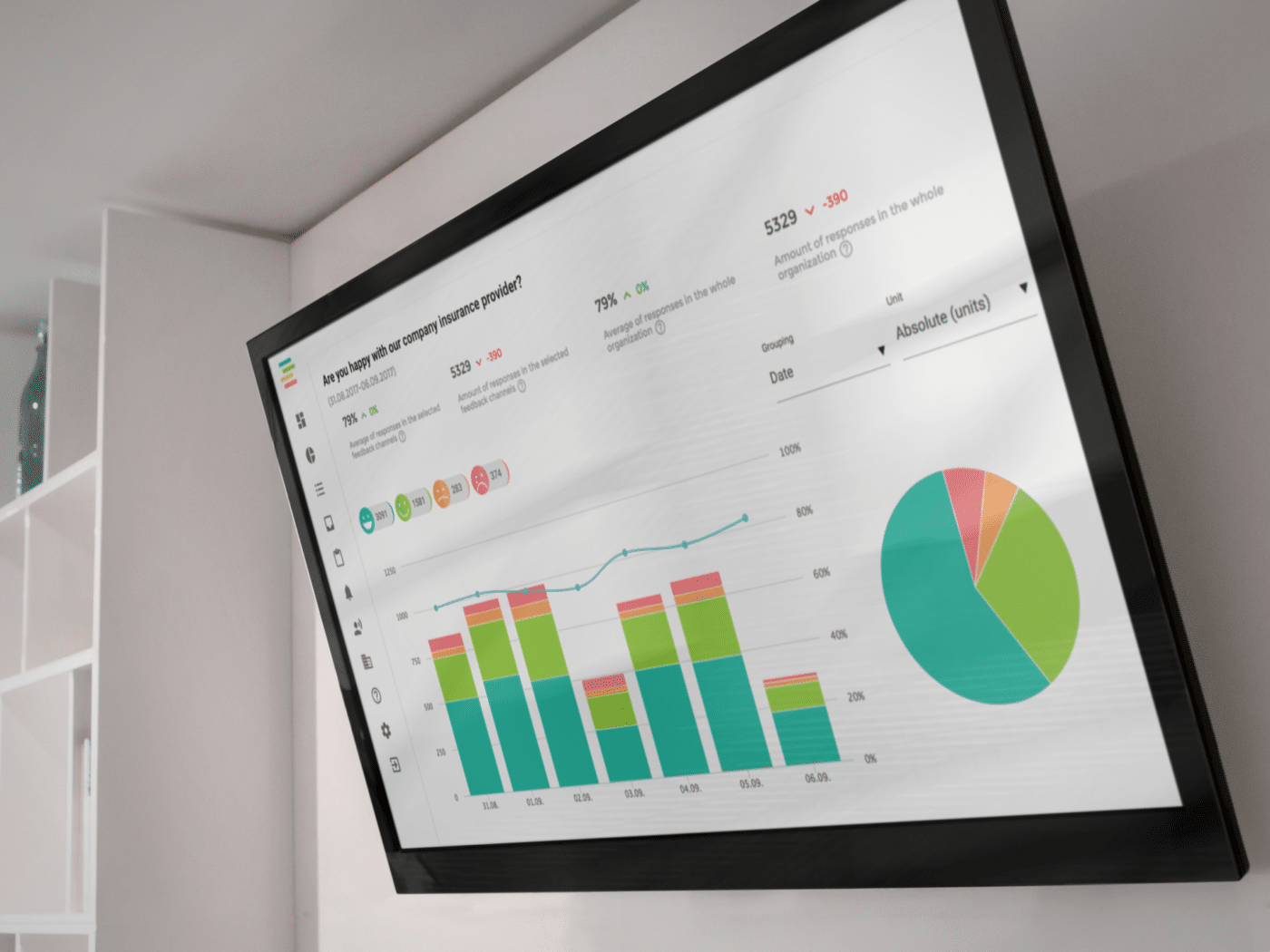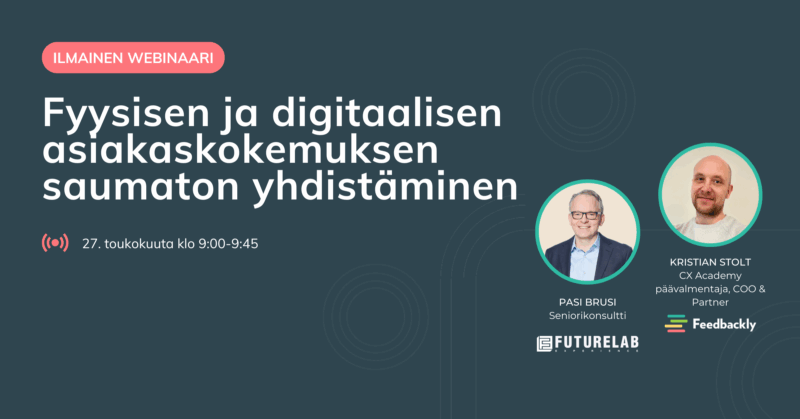As usual, we release incremental updates to Feedbackly to squash bugs, add new features, and improve existing ones. We listen to the suggestions and feature requests of all of our users, and you can send us a chat message on our website or in our app to let us know what you’d like to see in the software. Here are the notes for today’s update:
New Dashboard User Interface
We have completed the first phase of our dashboard UI improvements. We will be updating Feedbackly with improved design and functionality over the coming months, and our first change has to do with the sidebar menu. Log in now to see the new changes. As you can see, things look much more clean an organized. You can expect these UI changes to roll out to the rest of our software. For now, feel free to let us know what you think about the change.
Survey Progress Indicator
You asked for it, so we added it! Many of our users asked for an indicator within the customer-facing survey interface which shows the total question count, and which question the respondent is currently answering. It will show as a fraction at the bottom of the survey and will let the customer know how many questions are included in the survey.
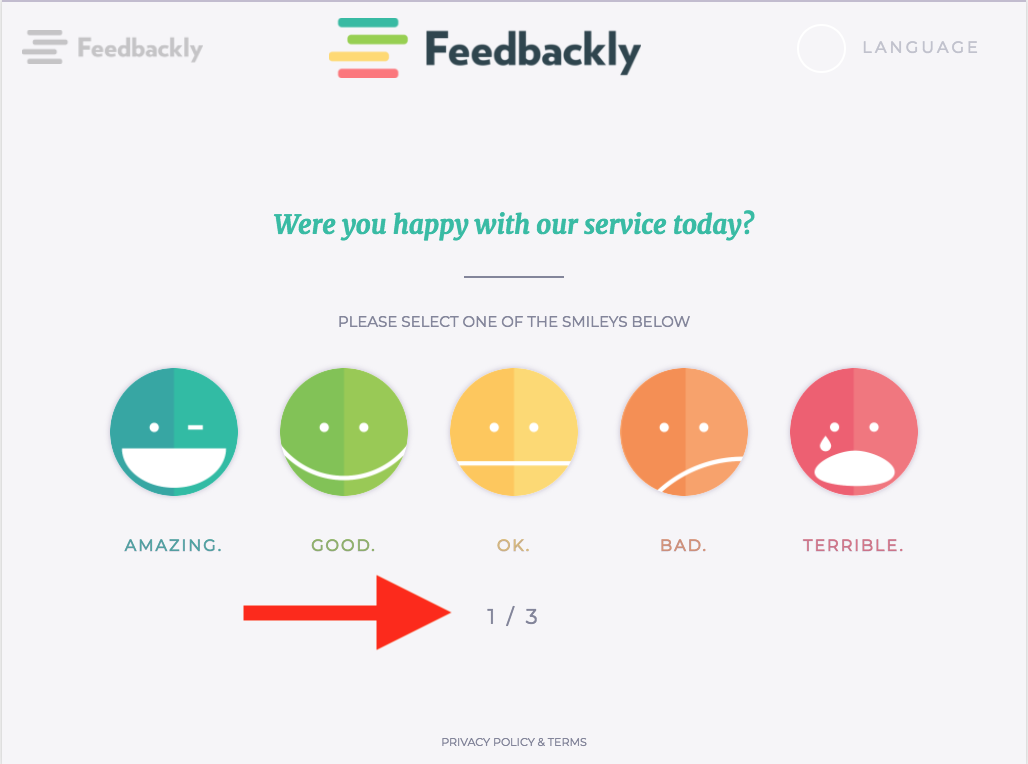
Mandatory Questions
Another heavily requested feature was the mandatory question. You will now be able to make any question compulsory to answer in order for the respondent to continue with the survey. This is useful for when you are required to collect a certain number of response samples when conducting a survey. This can also be used in conjunction with our question sampling tool, which allows you to show certain questions in a survey to a designated percentage sample of respondents.
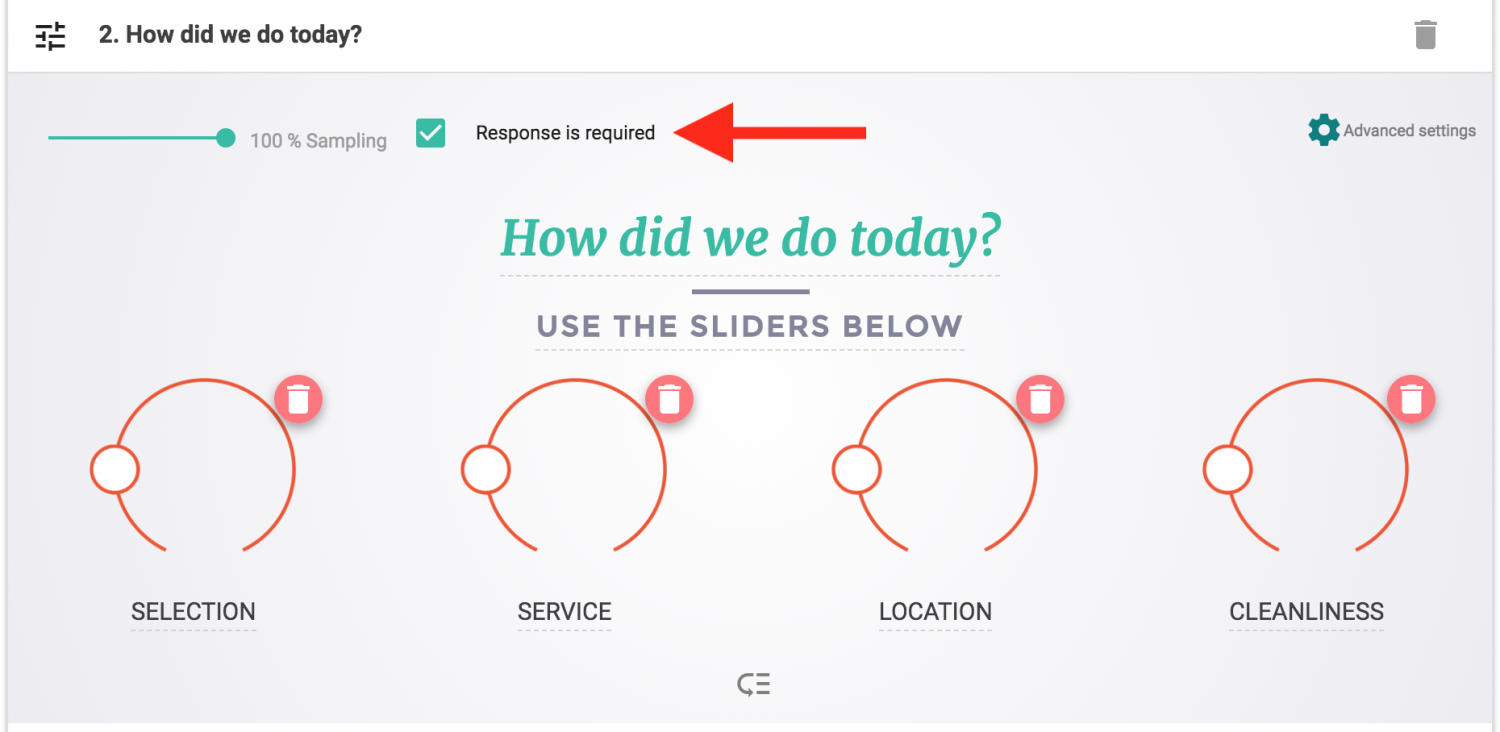
Filter Questions by Metadata
You can add metadata to your surveys to better segment your users. When viewing your feedback in the ‘Feedback List’ tab, you can now filter your results by their metadata value. This means that if you are tracking your respondents transaction id, city, web sessions, etc., you can filter these values to segment your respondents.
Change the Visibility of Surveys in your Feedbackly Account
In your Feedbackly account, you can add as many users as you’d like to manage your customer feedback. As an account admin, you can set survey permissions for each user so that they can see either all surveys in the account, or only surveys that they’ve created.
By default – organization admins will be able to see all surveys. Normal users will only see the surveys they’ve created and the surveys that have feedback from the channels they have rights to. Users can now set surveys as “public” so they will be visible to everyone inside the organizations. However only the author and admins can edit public surveys. Finally, you can hide any survey from yourself to make the list look tidier.
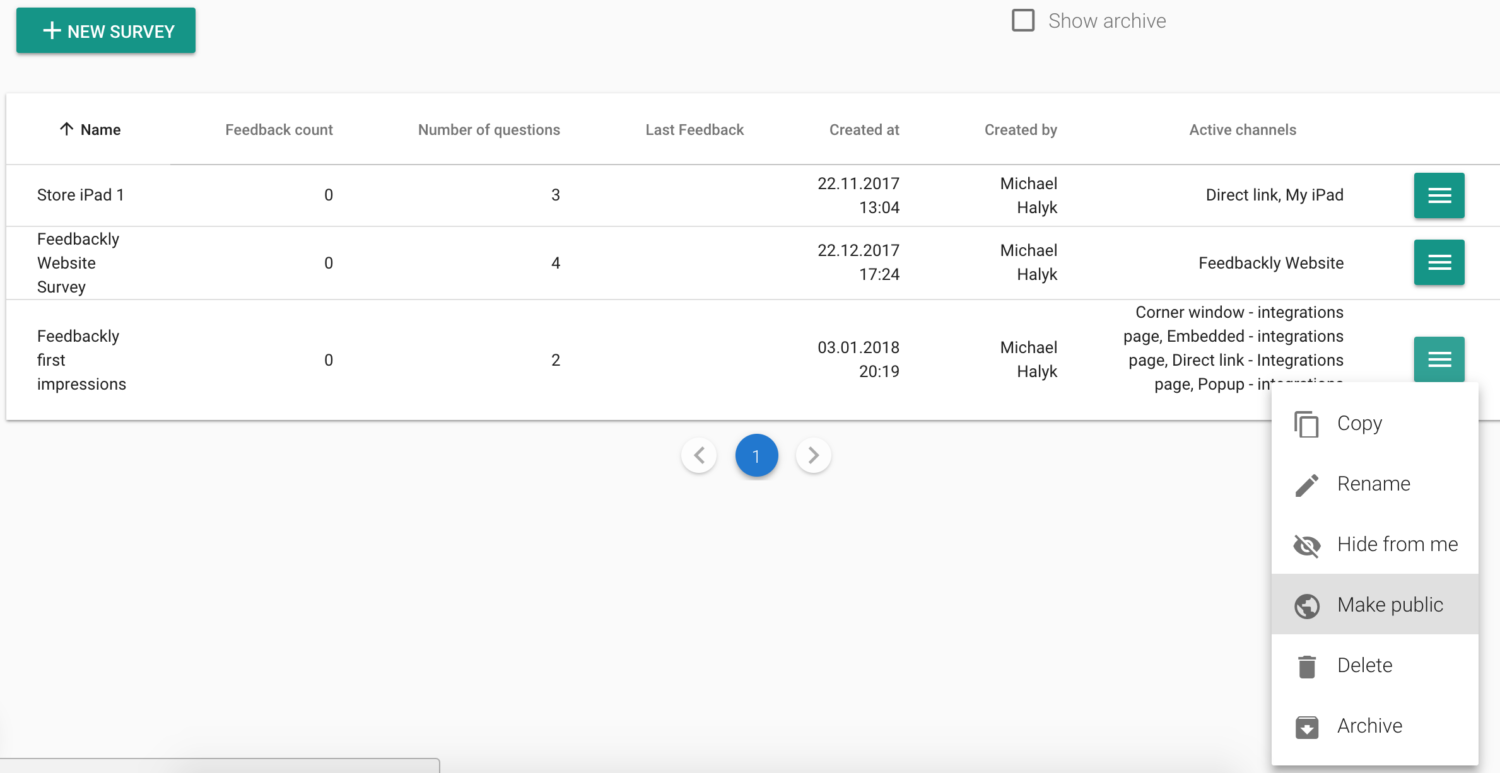
That’s it for this release! Stay tuned to our blog for details on all future releases. If you haven’t already signed up to a free Feedbackly account, you can do so here or by clicking the link below.
[maxbutton id=”1″ url=”https://www.feedbackly.com/sign-up” text=”Sign Up” ]